IT Accounting with Schedule
IT Accounting Process with Schedule. This model highlights an IT process where transactions are processed in a batch, then used to identify companies not in good standing and create a printed document with those companies.
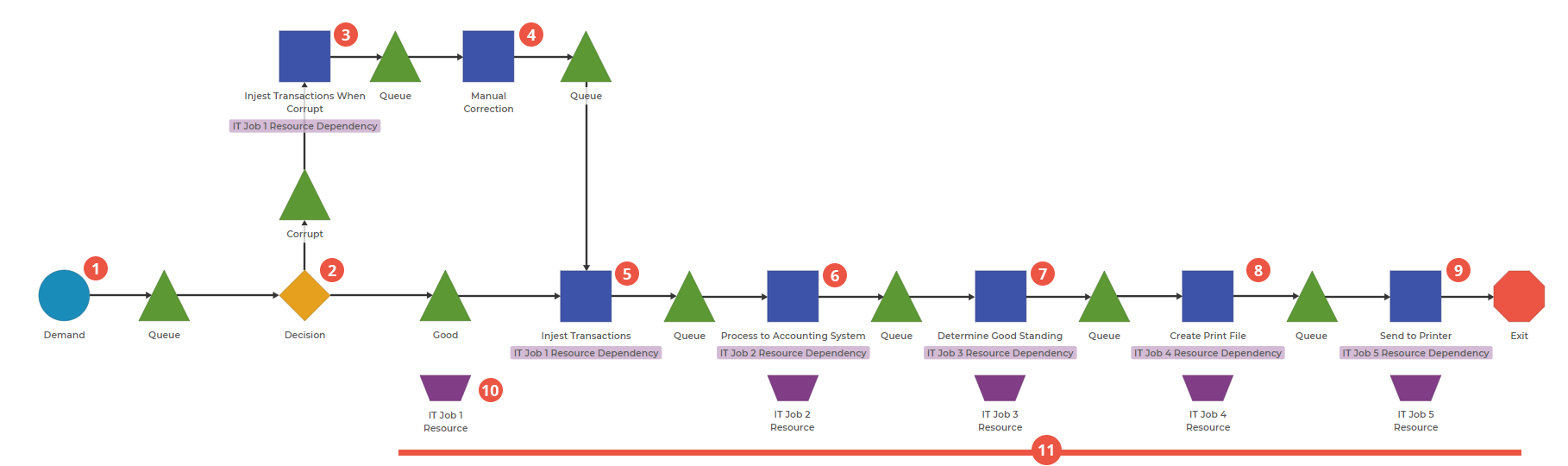
0. This model has three items: 5k-10k, 10-15k, and 15k-20k. The numbers represent the number of transactions listed in an incoming file. We simplified the batch processing in this process by treating each transaction batch as a single item that can be processed throughout the simulation.
1. Model the incoming demand. The process starts with a file containing the transactions that have arrived. Model the arrival times of each document type with a distribution, ensuring you get the appropriate number of files in an hour.
2. Files can be corrupted. A corrupt file needs to be manually corrected. This Decision Block is the first split-off that determines how many files are corrupted on the first pass and will eventually need correction.
3. Utilize Resource Time for corrupt files. When a file is categorized as corrupt, the IT resource still uses some time to process that it won't work. This block represents the time spent. Later on, we'll talk about the Resource Block that connects the corrupt file process and the correct file process.
4. Manually correct files. This Activity Block represents the time an individual spends correcting a file's issues.
5. Injest Transactions. Once a file is correct, the IT Resource will process the transactions. For each item type, set the processing time distribution to represent the time it would take for that file size.
6. Process to Accounting System. This step simply addresses the time to process into Accounting, adjusting the time spent for each file size.
7. Determine Good Standing. Once the transactions are fully processed, the next step is determining which companies are in good standing. In this case, we might assume that a certain number of companies in a given file will not be in good standing; therefore, we address the processing time of each "transaction count" file by how long it might take to identify that number.
8. Create a Print File. Once the appropriate companies are identified, this Create Print File processes each "transaction" item based on the number of companies sent to the printer. This Activity Block assumes some time is spent to add each company.
9. Send to Printer. Once the print file is created with the final number of companies, the resulting file should be sent to the printer. In this case, each item that comes in should represent a small part of the total time of processing to send to the printer.
10. The IT Resource 1 Block splits the time of the available processing power between the Corrupt Files and the Good Files. By creating a Resource Block attached to both Activity Blocks, the IT Resource can spend time doing each activity.
11. Use a resource block to set the Schedule for each Activity. These Resource Blocks serve a very important function in modeling the batching that occurs in this process. Each Activity only runs for a specific time, turns off, and then starts up again for another period of time. The schedule of that recurring cycle is set in this Resource Block. For example, you can put in a 30-minute run with 30 minutes of downtime that repeats every 60 minutes.
This model highlights two interesting concepts. The first is to simplify where you can. As the saying goes, all models are wrong, but some are useful. It's appropriate to understand what level of granularity is necessary to get the results you're interested in, particularly what is useful.
The second concept is how to turn Activities on and off on a schedule using a Resource Block. This is one way to "batch" your work by allowing the Activity Block to handle only what it can process within the time available and allow the items to build up when they are inactive.
Was this helpful?
