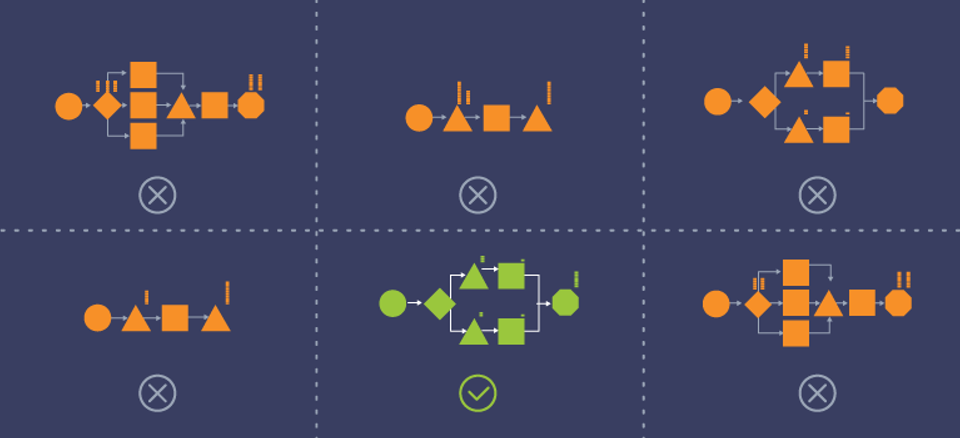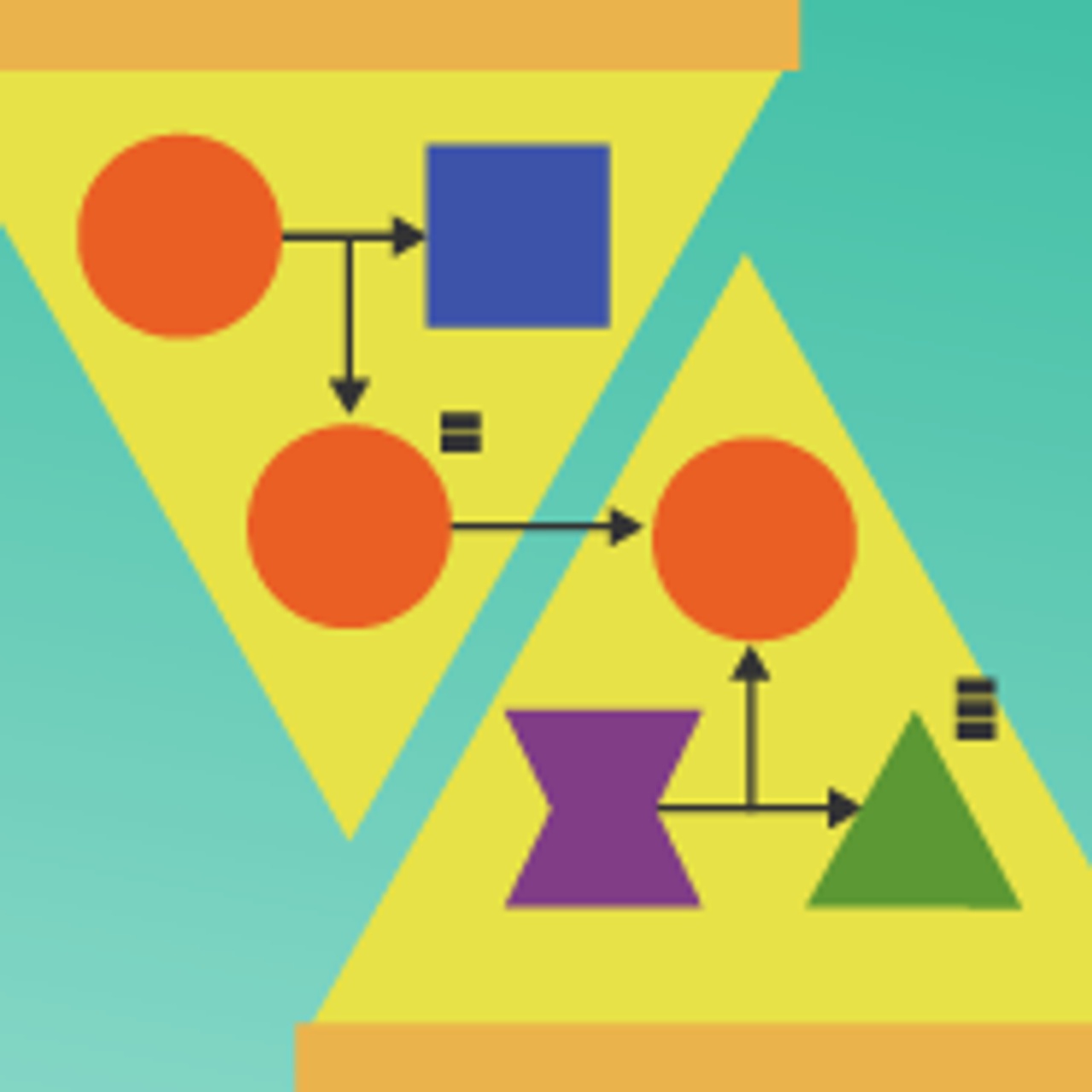Smarter Process Decisions Start Here
Process Playground lets you map out how your processes really work—then push the limits in a safe, virtual environment. No more guesswork. Just data-backed decisions that move the needle.
Build dynamic digital twins of your processes
Test what-if scenarios and validate improvements
Predict performance under real-world conditions
Get stakeholder buy-in faster with clear visual insights

Process Playground is so elegantly simple. Process Modeling allows us to be incredibly efficient and a lot more creative in our hypothesis testing because we can dream big, right? It's just a matter of changing parameters in the model, and we can show each other and show our users and operators: 'Well, if we make this change, this is what will happen to our output' - and it's just a matter of clicks. And it doesn't work, we didn't waste anybody's time; we didn't waste any material or anything like that, and we can move on to the next option.
—Ryan M., Senior Operational Excellence Program Manager

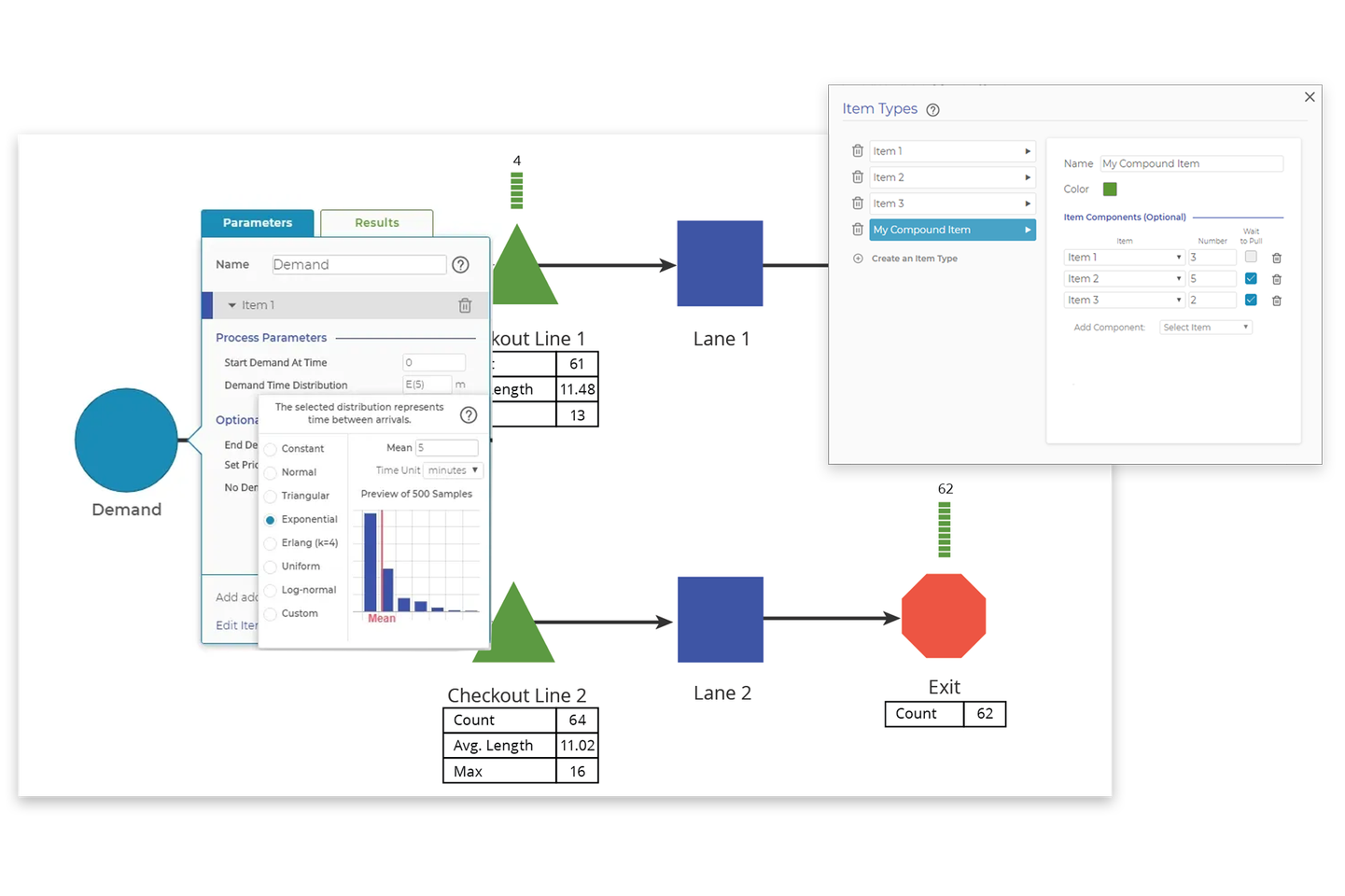
Build Your Digital Twin
When you're stuck with bottlenecks, workarounds, or "we've always done it this way," it's hard to know what'll actually work—until now.
Ditch the whiteboards and guesswork. With Process Playground, you can quickly create a digital twin of your real-world workflow using an intuitive drag-and-drop interface. Model queues, activities, decisions, and delays exactly as they happen—so you can see your process in motion, before making any changes.
- Recreate how your process actually works, step by step
- Build with drag-and-drop blocks that represent key actions and logic
- Build confidently with no coding or technical setup required
Create a clear, accurate picture of how your process works—so you're ready to explore improvements with confidence.
Experiment Virtually
When a process is too risky, too new, or just too expensive to mess with in real life, Process Playground gives you a virtual sandbox.
Once your digital twin is in place, the real fun begins. Process Playground lets you simulate all kinds of "what-if" scenarios—like staffing changes, increased demand, or process redesigns—and see the impact in seconds. Test bold ideas, tweak routing, and find your smartest solution—before rolling it out in the real world.
- Simulate scenarios like demand spikes or policy shifts
- Modify flows, resources, and routing to test improvements
- Make data-driven decisions with zero real-world risk
Build confidence in your decisions by testing ideas before they go live.


Validate & Optimize
Good ideas aren't enough—you need confidence they'll work in the real world. That's where Process Playground shines.
Once you've tested your scenarios, it's time to fine-tune. Process Playground lets you adjust timings, tweak logic, and validate every detail before making any real-world changes. Use built-in distributions or import real data. Watch the process play out, spot issues in real time, and refine until you're confident it works.
- Set realistic process times with built-in distributions or your own data
- Spot inefficiencies like queue buildup or overused resources
- Use visual playback to validate, pause, and revise your model
Perfect your process on screen—so it performs in the real world.
Predict Outcomes
When variability strikes, will your process thrive—or stall? Process Playground helps you find out before it's too late.
Simulate how your process performs under real-world stress. Add variability to arrival rates, insert random downtimes, or test demand spikes to see how your process holds up. Then, explore detailed reports to track performance metrics like throughput, wait times, and resource usage—and share visual results that make stakeholder buy-in a breeze.
- Model variability in inputs, delays, and resource availability
- Run scenario analysis to test different operating conditions
- Export simulation data to EngineRoom for deeper statistical insight
Make confident, data-backed decisions—and give stakeholders the proof they need to say yes.
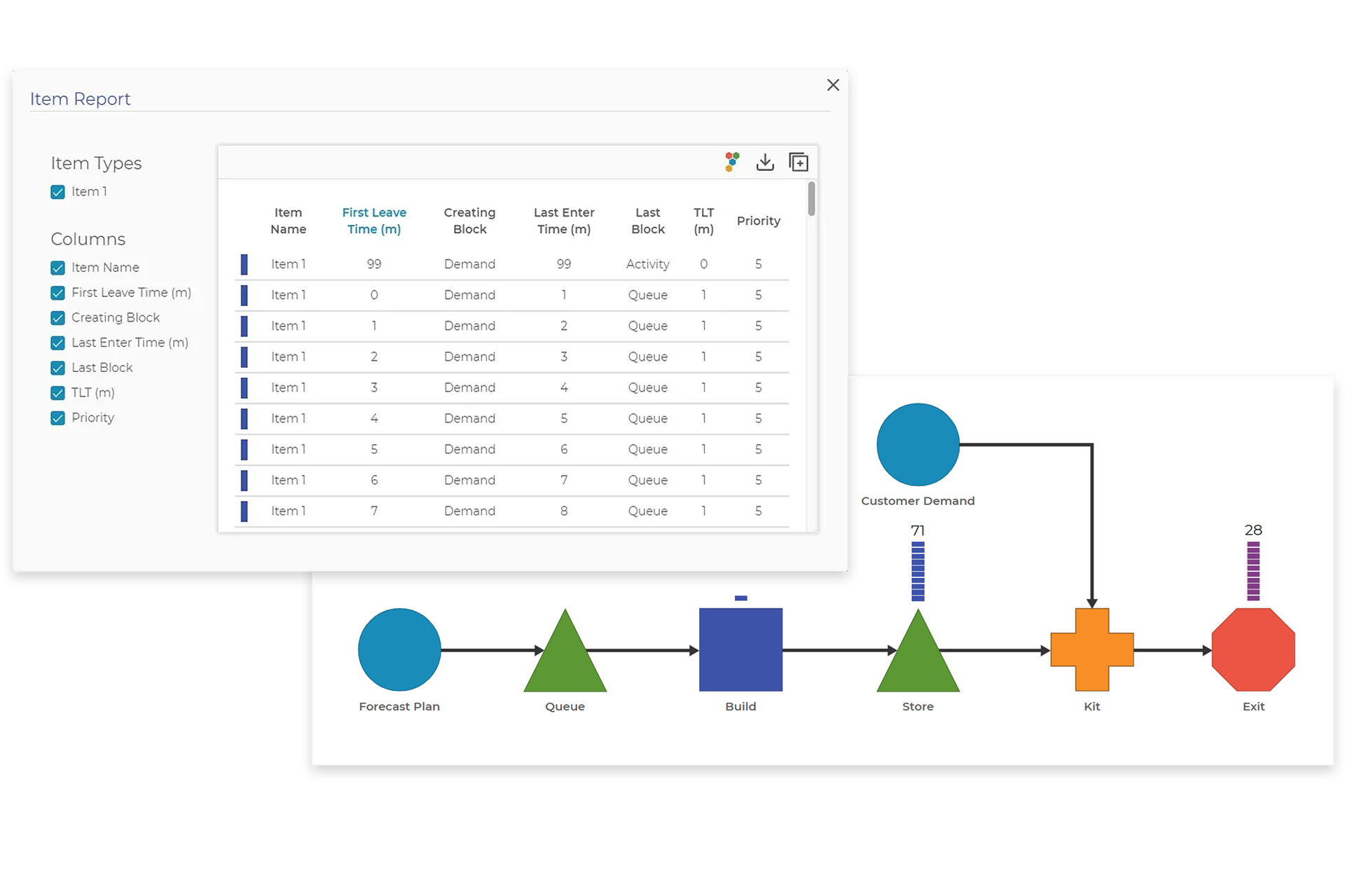
Real-World Results with Process Playground
Curious what simulation looks like in the real world? These case studies show how Process Playground helped teams visualize their process pain points — and solve them with data-driven insights.
Why Process Playground Stands Out from the Crowd
Why struggle with complicated, overpriced simulation tools—or worse, spreadsheets pretending to simulate processes? Process Playground makes discrete event simulation fast, flexible, and intuitive for real process professionals. See how it compares:
| Software | Pricing | Platform | Ease of Use |
|---|---|---|---|
| Software: Process Playground | Pricing: $495 per user/year, included with EngineRoom | Platform: 100% Cloud-based (runs in browser, no install) | Ease of Use: Intuitive drag-and-drop modeling. No coding or specialty training needed |
| Software: Simul8 | Pricing: $4,995 - $7,995 per user/year (tiered plans) significant cost per seat | Platform: Desktop software (Windows) + some Web capabilities (has a cloud option for running models) | Ease of Use: Moderate learning curve for non-specialists. Fairly user-friendly interface |
| Software: AnyLogic | Pricing: $$$$ (Professional licenses can be tens of thousands of dollars) | Platform: Desktop (multi-platform: Windows/Mac) with optional cloud model sharing | Ease of Use: Very steep learning curve - advanced tool that often requires programming (Java) for custom logic |
| Software: FlexSim | Pricing: $$$ (Quote-based, typically a few thousand per user) | Platform: Desktop (Windows; 3D simulation environment) | Ease of Use: Moderate to high complexity - users often require training to build detailed 3D models |
Process Modeling Built for Teams
Enterprise tools shouldn't require enterprise headaches—or enterprise budgets. Process Playground gives your team everything they need to simulate, collaborate, and improve processes at scale—without bloated costs or steep learning curves.
And because it's part of EngineRoom, you also get access to a full suite of continuous improvement tools—so your team can analyze data, run simulations, and drive better decisions from one powerful platform.
- Share models across teams with no IT setup
- Affordable pricing—great for small teams and large organizations alike
- Easy to onboard new users (no technical training needed)
- Includes access to EngineRoom's full toolkit for process improvement
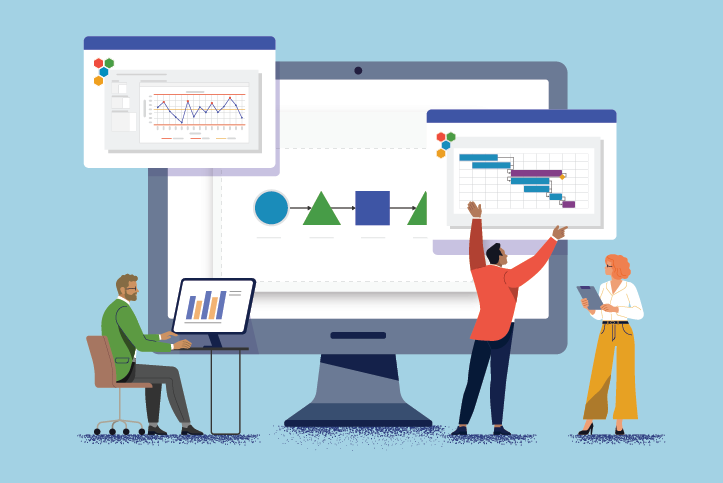
Resources & Insights for Smarter Process Modeling
Whether you're just getting started with DES or looking to level up your modeling skills, these resources offer practical guidance and real-world insights. We've also got a library of free resources to support you every step of the way.